Most digital marketing campaign reports are quite off the mark.
They focus too much on short-term vanity metrics, such as Likes, Fans, and visits. And not on the overall effect on the business – such as leads or the cost of getting a customer – which helps to answer the oft-asked question: “What’s the ROI on what you’ve done?”
So why do we report on vanity metrics instead of results?
We polled colleagues at our digital agency and clients and got back some of the most common reasons:
- I don’t know how to calculate ROI in Marketing (in which case, you should download our Marketing ROI Metrics eBook!)
- I’m struggling to just keep up with marketing requests. Don’t have time to think it through.
- I just need to show that this campaign works.
- I don’t know where to get total campaign costs or even the number of customers!
These are real concerns and real blockers. We’ve faced them all before too. We know it’s just easier to show vanity metrics, but here’s a truth:
If we don’t show ROI in marketing (particularly for digital campaigns),
we might just find ourselves marginalised when it really matters – during budget and business strategy talks.
That’s why we created this Marketing ROI Reporting Template. It’s all about tracking, calculating, and charting your campaign performance – particularly with respect to ROI for the business.

(Or scroll to read more about it first)
Anatomy of the Digital Marketing ROI Report Template:
What’s in it, and how it calculates ROI
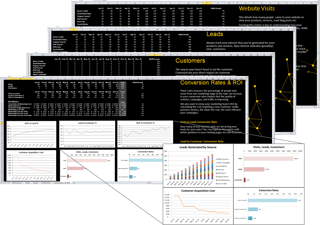 The report consists of 5 screens: Instructions, Visits, Leads, Customers and Conversions & ROI.
The report consists of 5 screens: Instructions, Visits, Leads, Customers and Conversions & ROI.
All you need to do is fill in the cells (under the months) with the corresponding numbers. And the charts will be automatically updated with the latest data.
We know that most reports gather everything from under the sun. But we’ve decided to focus on visits, leads, customers, and conversions & ROI because they’re all inter-related.
After all, leads cannot exist without website visitors; customers cannot exist without leads, and so on, you get the idea.
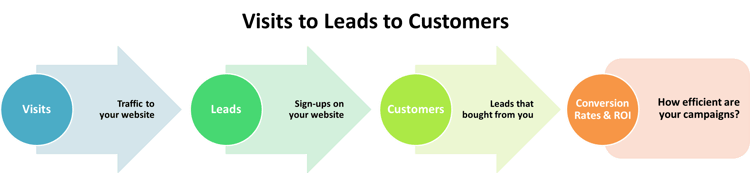
4 things to note before filling it up:
- We track by source. That includes channels such as Direct Traffic, Email Marketing, Organic Search, Paid Search, Referrals, Social Media, Other Campaigns & Offline Sources. You’ll need access to data from those sources.
- The report tracks in months. For shorter time-frames (e.g. weeks), just change the headers above the cells.
- Visits, Leads & Customers data feed into the Conversions & ROI screen.
- The data is turned into charts for your use. These charts show your performance over time. Just copy and paste them into your presentation decks.
Let’s go into each screen now, shall we?
Visits: How Many People are Going to Your Website?
Your website (in particular landing pages) should always, always be the end point of your audience. No matter where they come from. Reason: it’s far easier to turn traffic into leads on your website.
After all, you have control over your website’s content, landing pages, and offers. You can adapt them to suit your visitor’s behaviour quite easily. But you can’t do the same on channels that you don’t own.
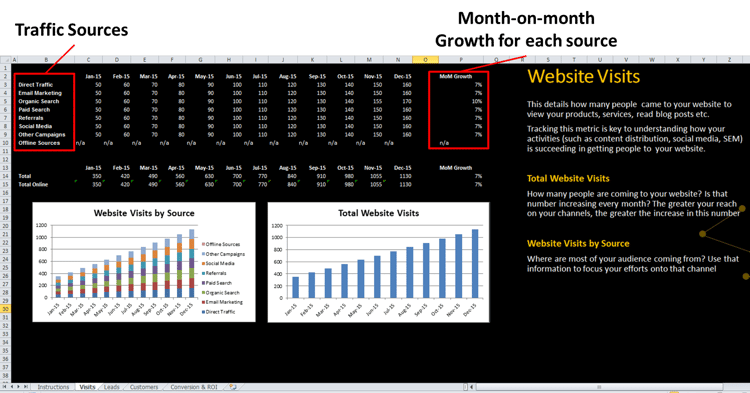
Leads: How Many Visitors have Signed Up?
This is one of the strongest validations of your work. Without leads, you can’t show your impact on customers. If you’re not getting the leads, you’re not doing it right. Turn your audience into leads with great offers -- such as whitepapers, reports, or useful templates, maybe even like this Digital Marketing ROI Reporting Template.
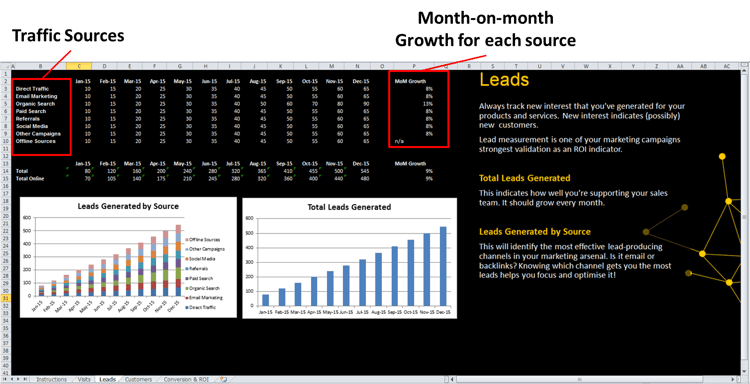

(Not sure yet? Scroll down for more screens)
Customers: How Many of Your Leads Bought From You?
Here include any lead that you’ve attracted or nurtured into customers. Ultimately you want credit where credit is due. Tracking this metric will justify your effect on the business.
We understand that it can be difficult getting customer numbers as the data is often hidden in some obscure and inaccessible corner. We find that implementing a CRM such as Hubspot or Salesforce is invaluable as they attribute customers to marketing activity based on their actions on your website.
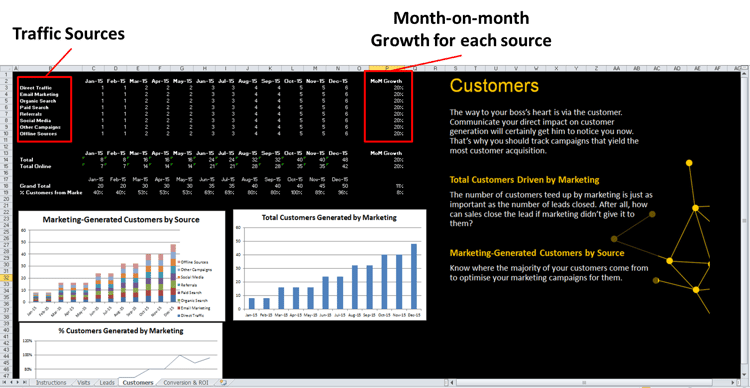
Conversion Rates & ROI: Are Your Marketing Campaigns Efficient & What’s Their Impact on the Business?
All the data that you’ve been tracking earlier culminates in this screen. Highlight the efficiency of your campaigns by showing the proportion of visitors and leads who turn into customers for each channel in your digital marketing arsenal.
But that’s just one indicator of your performance.
The more interesting metric to bosses is the cost of getting a customer (aka Customer Acquisition Cost [CAC]). In the best scenario: your campaigns have reduced the business’s CAC, and you are efficiently managing the cost of your campaigns (Marketing % of CAC).
The Marketing % of CAC section in The 6 Marketing Metrics Your Boss Actually Cares About eBook has more information on that metric.
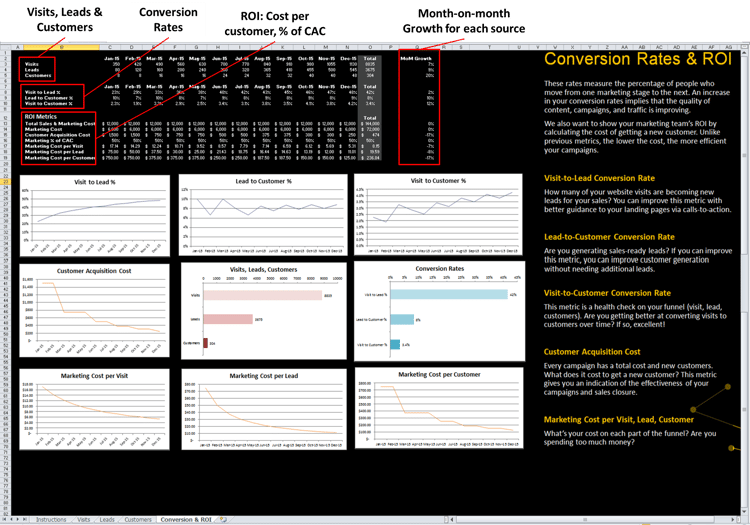
Last Words: Track Well & Prosper!
By now you’ll have a filled-in report with lots of charts to highlight your campaigns’ value to business stakeholders. All you have to do is simply copy and paste the charts into your presentation slides.
Easy, wasn’t it? :-)
This is our first template (of many, we hope!).
We’d love to hear your feedback on how we can make it more useful and meaningful for you and your stakeholders. This ROI report template is best used together with our ROI Metrics eBook (The 6 Marketing Metrics Your Boss Actually Cares About) that explains important ROI metrics, how to calculate them with examples, and their importance to the business.
Like this blog post? Subscribe to our ROI in Marketing series.