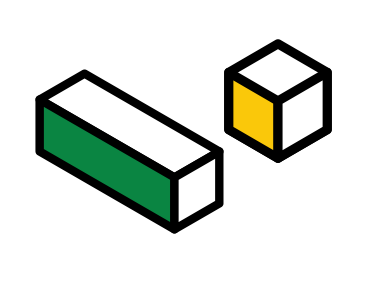
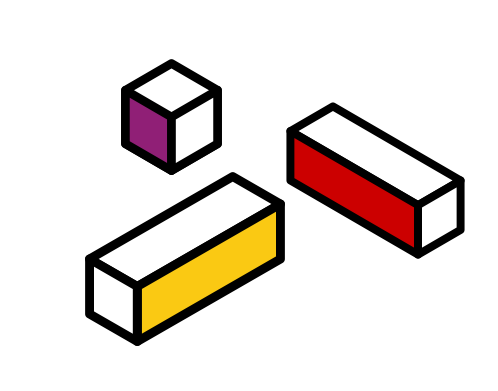
Is Google Analytics Set Up Correctly?

Installing and configuring Google Analytics is part of every developer's job these days. Here’s a quick checklist to make sure you’re not missing out any important information or making any serious mistakes.
1. Check GA code is present on every page
Screaming Frog (paid version) has filters which allows you to check for a specific text which is the better solution in the long run.
See this link on how to setup: http://www.screamingfrog.co.uk/seo-spider/user-guide/configuration/
However, for most modern applications where template inheritance is in use, this is often not a problem. This kind of issue is more likely to arise on older/legacy websites.
2. Is there only 1 instance of the tracking code?
Goto the homepage and view source. Do a search for the tracking code. There should only be 1 account tag associated with this.
Typically, if you see only 1 tag on the homepage, it should ripple across the entire site.
Normally tracking errors will show up on the Google Analytics. E.g. having very low bounce rate is a hint that there might be duplicated account tags
3. Is demographics tracking set up?
To enable demographic tracking, this snippet must be included.
ga('require', 'displayfeatures');
Having demographic data setup will reveal demographic data under Audience -> Demographics.
Read more: https://developers.google.com/analytics/devguides/collection/analyticsjs/display-features
4. Is Adwords/Adsense linked up correctly?
Adwords and Adsense linking is done through the Admin section in Google Analytics.
Linking the two accounts will allow you to see conversion rate information from within Google Analytics itself.
5. Is Google eCommerce tracking data setup for eCommerce sites?
To gain access to the Conversion -> Ecommerce tab information in Google Analytics, eCommerce tracking must be set up. Under Admin, click on the Ecommerce Settings to enable this feature.
On WordPress, there is a plugin that does this: https://wordpress.org/plugins/enhanced-e-commerce-for-woocommerce-store/
On other sites, a developer is required to insert the snippets. For more information, see:https://developers.google.com/analytics/devguides/collection/gajs/gaTrackingEcommerce
6. Are UTM campaign parameters being used?
If the business is running campaigns on Facebook or other social sites, make sure UTM campaign tags are being used to track the performance of the posts.
See https://support.google.com/analytics/answer/1033867?hl=en for a URL builder.
If campaign tags are used correctly, it should show up under Acquisition -> Campaigns in Google Analytics.
On Adwords, this is all taken care by the system.
Read more: https://support.google.com/analytics/answer/1033863?hl=en
7. Is the site connected to Google Webmaster Tools (GWT)?
To make the connection between the website and GWT, sign up both www.website.com and website.com versions on https://www.google.com/webmasters
If the website also uses https, you will need to register those as well.
The easiest way to make the connection between the website and GWT is to be an admin on Google Analytics for the website you’re trying to associate.
8. Is Event Tracking set up to track key user interactions?
Event tracking can be set up to record and track specific user interactions on the site. Such as which sign up button is being clicked from the home page. To do this, you will need a developer to insert the tag codes at the right HTML elements.
Read more: https://developers.google.com/analytics/devguides/collection/gajs/eventTrackerGuide
9. Is IP filtering on?
If you’re on a fixed IP and want to remove the Google Analytics hits from you and your company, you can create a filter that does this.
Read more: https://support.google.com/analytics/answer/1034840?hl=en
10. Is bot filtering on?
If you look under Acquisition -> Referral, you might see something like this.
There’s tons of webspam that dirties your Google Analytics data. To mitigate this, switch on bot filtering under Admin -> View Settings.
Notice I said mitigate and not remove. New sites and bots are being created all the time. From experience, there will be other bots that slip through. To remove them, you will need to create a filter that excludes that particular URL.
More insights