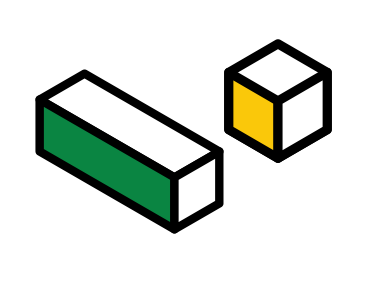
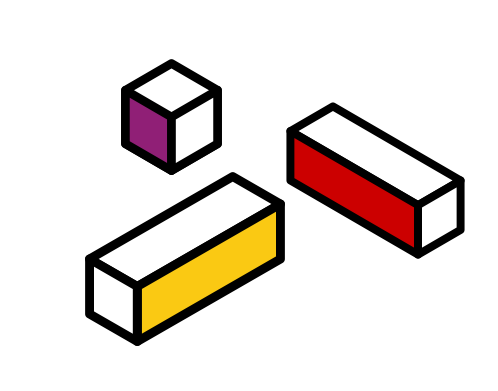
How to Write B2B Marketing Emails that Get You Leads


In my previous post, I talked about why email should be part of every content marketer’s arsenal of tools. I also talked about the six dos and don’ts that content marketers should remember when using email to engage with prospective buyers, i.e., leads.
This post gets down to the nitty gritty of what goes into the key emails of the lead nurturing process specifically for B2B email marketing campaigns.
Remember: at the end of the day, when you report to your stakeholders and bosses, they’ll want to know what’s the Return on Investment in your marketing campaign. This includes the number of leads garnered.
But First, Remember These B2B Writing Best Practices
B2B buyers want a subject matter expert who can solve their challenges. Therefore, to win B2B buyers (and their stakeholders) over, you need to convince them that your business is that expert.
Having said that, never assume that your product or business is the answer your prospective buyers are looking for.
Nobody cares about your product or your business. So, don’t make every email you send a sales pitch. That’s a big turn-off, because you’re suggesting to your prospective buyers that you know better than them about what they need. No buyer, even those who might be keen on your product, likes to be told what he or she needs.

A more effective (and less presumptuous) approach would be to write as if your readers have a pain point that needs to be solved. Refer them to some research you did that gives insights into a pressing topic. Offer them a webinar that addresses common industry challenges. When you can convince prospective buyers that you understand their challenges, they would be more receptive to hearing about you and your products.
A Step-By-Step Guide to Writing B2B Lead Nurturing Emails
Generally, B2B lead nurturing emails tend to follow this pattern: a thank you email, a series of follow up emails, and one or two sales-related emails. No matter what email I’ve written, I find that these general principles apply:
-
Email subject line. This should be clear, brief, and action-oriented. Here’s how to write an effective one.
-
Preview text: This is the short summary text that follows the subject line when an email is viewed in the inbox. Don’t forget to optimise it! Think of the preview text as an extension of the subject line. Keep this short (about 40 – 50 characters).
-
Email body: Keep your emails as short and to the point as possible. About 100 to 250 words is good. Make sure your email copy is scannable too, so no walls of text!
Onwards to writing the three main types of B2B emails!
Thank you email
The thank you email is automatically triggered after your prospective buyer fills in the form on your landing page. It contains four main items:
-
A thank you. Thank your prospective buyers for their interest in what your business offers. Be explicit about what they downloaded, for example, by stating the name of a white paper. You can also briefly reiterate the benefits of using the offer.
-
A call-to-action. Give your prospective buyers what you promised them in your landing page! Provide a link to download whatever they signed up for.
-
Links to other relevant sections of your website. For prospective customers that are new to your business, the first email exchange is a good opportunity to introduce them to other useful sections of your website. Perhaps direct them to blog posts that talk about the same topic as the white paper they downloaded.
-
Contact details. Your prospective customers might want to speak to someone to learn more after reading your offer. Therefore, you should provide the contact details of the relevant person.
Here’s an example thank you email from a recent email marketing campaign for a client, a major player in the enterprise software field. This email was sent to prospective buyers after they signed up for the client’s free trial:
.png?width=709&name=An_example_of_a_thank_you_email%20(v2).png)
Follow Up Emails
What makes email such an effective channel for lead nurturing (an ROI of 4,300% if executed well!), is that:
-
Emails have longer lifespans than, say, social media posts. This means you have more time to leverage on making a sale.
-
Email is the preferred channel for marketing communications for many people. People give you their contact details because they believe you can offer them value.
Use email to nurture the relationship you just established with your prospective customer beyond the initial offer that they signed up for. That’s where the follow up emails come in. Follow up emails should form the bulk of your lead nurturing emails. Remember the 80/20 rule: about 80% of your emails should provide helpful and original content related to your industry. The remaining 20% includes the thank you email and sales-related emails.
There are many ways you can leverage email to provide helpful and original content. These include:
-
Giving prospective buyers a heads up about new offers from your business that they might be interested in. These might be a new white paper or the launch of a webinar.
-
Curate content from your website and around the web, based on your prospective customers’ industry or areas of expertise.
Yoast, famous for its WordPress SEO plugins, is very good at using email to showcase its SEO expertise and keep its brand name top of the minds of prospective buyers. Have a look at how it combines its latest blog posts, an announcement of its new eBook, and curated content in a comprehensive weekly email package:
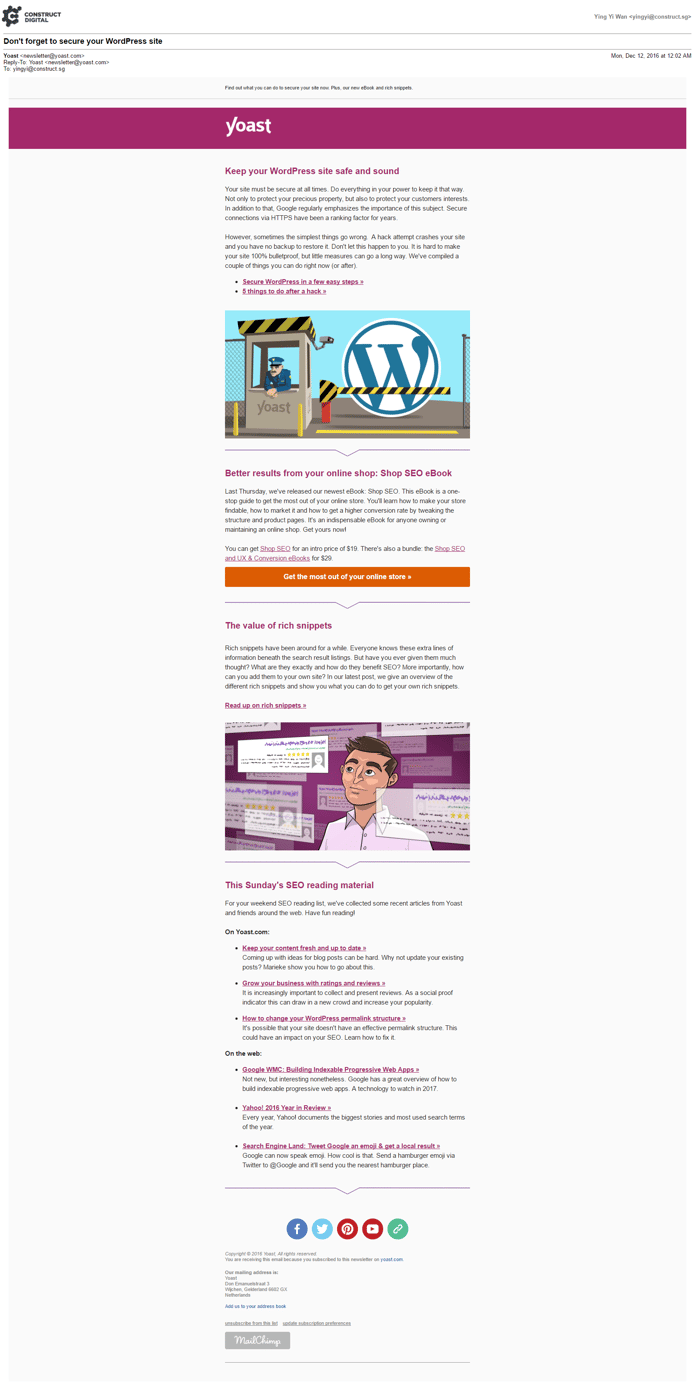
One more thing about follow up emails: make sure you segment your prospective customers and track their responses! Marketing automation software like HubSpot can help you do this.
Sales emails
Once you’ve built some rapport with prospective customers, you can introduce them to your products and business.
Many marketing thought leaders like HubSpot recommend providing prospective customers with case studies. Case studies are a great way to introduce your business, and let happy customers talk about how they benefitted from working with you. To ensure that your case studies are relevant to your recipients, tailor your case studies by industry or job role.
Another attractive way of introducing your business is to offer free trials. Everyone loves freebies, and trials allow prospective customers to experience your products first-hand before they buy.
The last email at the end of your B2B email marketing campaign should explicitly tell prospective customers to contact your sales team to discuss closing the deal. When writing this final email, keep the following best practices from HubSpot in mind:
-
Open by saying something about your prospective customers, not your business. In the email example from the enterprise software provider client’s campaign (see below), I mentioned the trial and the benefits that prospective customers hopefully gained from them.
-
Avoid spammy words like “final”, “specials”, and “exciting”.
-
Close with a clear call-to-action to contact your sales team. For example, “Are you available for a 30 minute call on [date and time]?”. Or, from the email example below, “I will be happy to discuss how (product name) can be tailored to suit your business needs”.
.png?width=653&name=Example_of_a_closing_sales_email%20(v3).png)
Remember: It’s All about Building Trust and Familiarity!
If you want leads, you need to earn them. This means convincing prospective customers that you understand their industries and the challenges that they face. Then you introduce your product and business as having the solutions to these challenges.
Follow these B2B email marketing best practices, and you might just reap that coveted ROI of 4,300%!
Image Credits & Sources
Header image: Designed by Creativeart - Freepik.com
Body image: Meme by Quick Meme
More insights
